Thursday, November 21, 2013
Add Google Plus Follower Gadget For Blogger
 I have discussed about How to add sticky footer menu to your blogger in my last tutorial. Read my earlier post to add sticky footer menu to your blog.
I have discussed about How to add sticky footer menu to your blogger in my last tutorial. Read my earlier post to add sticky footer menu to your blog.In this tutorial I want to discuss about adding Google plus followers gadget to your blog. Blogger has recently launched its new feature to add Google+ followers gadget to your blog. This gadget helps your readers to follow you easily through your blog. This will make you help in increasing your readers by following you on google+. It doesn't require any code to add this widget to your blog. Because blogger has introduced a new gadget to add this to your blogger.
You may like to read:
How to earn money with your facebook pages?
How to add separate contact page to blogger?
How to add facebook like button below blogger posts?
Best practices to write titles for Search Engine Optimization(SEO)
Great tips to reduce loading time of your blog to increase more readers
Idiotic and funny ways you never know to promote your blog
How to earn money from blogs?
Add floating widget to your blogger blog
Get more viewers to your blog using facebook fan page
1.Login to your Blogger account first.
2.Click the arrow mark of your blog in your dashboard(shown in the figure).

3.Now select Google+.

4.Now you will be asked to change your profile data to your Google plus. That means you need to select your Google+ profile data to be your Blogger profile.
5.After making those changes in your profile, you need to go to your blog LAYOUT.
6.Select Add Gadget.
7.Click on Google+ Followers.

8.Save it.
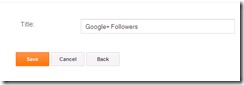
That’s it. You are done.
Thanks for reading this post. Please comment below to share your ideas or suggestions or ask your queries if you need any help.
Don’t hesitate to ask me your doubts regarding blogger. I am always ready to help you.

Author: Bhanu Chander Bathini (CEO, Tricks Town.)
Hey friends, I am Bhanu Chander a Web Designer/Developer, Content writer, Freelance SEO analyst and a blogger. I am pursuing my M.Tech in Computer Science and Engg. You can contact me on bhanu4funn@gmail.com for web design solutions at low cost with effective SEO.
Tired of checking for new posts ?
Related Posts:
Blogger Plugins blogger tips
Subscribe to:
Post Comments (Atom)






0 comments: